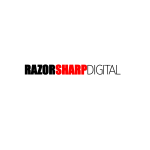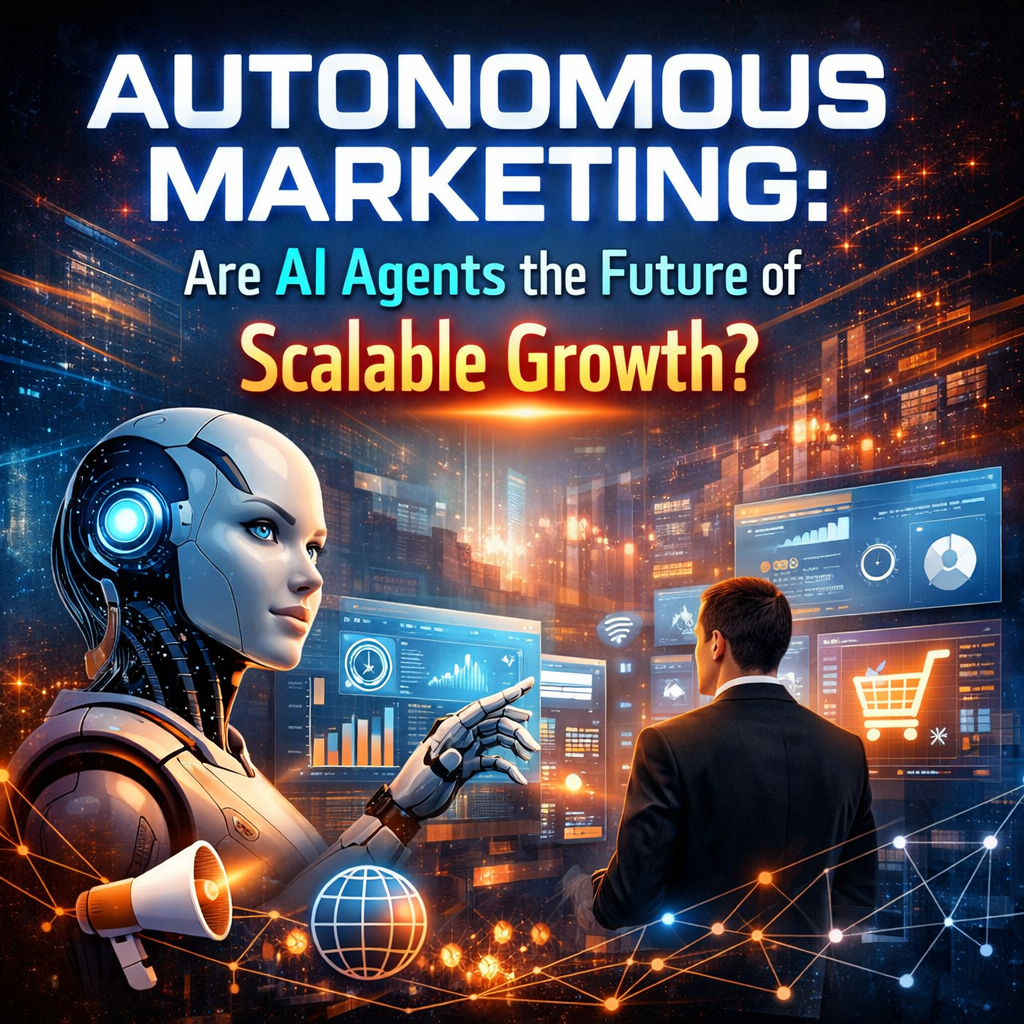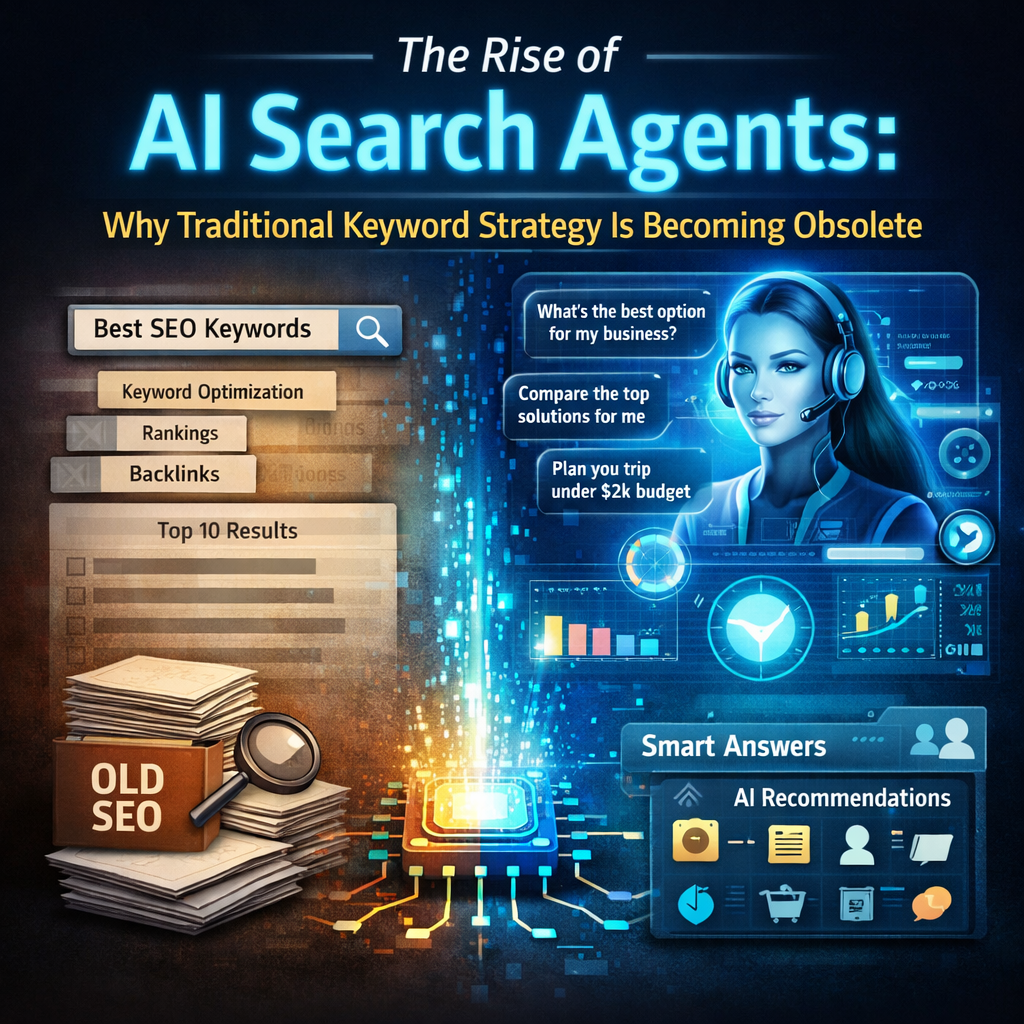In this article, we’ll explore how an “experience-first” mindset in web development fosters deep customer trust, amplifies brand value, and fuels long-term growth. We’ll also provide actionable steps for businesses, agencies, and development teams to make experience the foundation of their digital strategy.
Why “Experience First” Matters
The Shift from Features to Feelings
A decade ago, web development might have focused primarily on features: what a site does. Today’s baseline expectation has shifted. Users expect speed, responsiveness, intuitive flows, mobile readiness, and visual polish. If a website doesn’t meet these criteria, users may never give your core offering a chance.
But beyond just meeting expectations, the difference between a neutral experience and a memorable one often lies in emotional resonance, perceived reliability, and the subtle cues that signal “you can trust this brand.” In other words: as development matures, we’re moving from function-first to experience-first design and engineering.
Trust Is a Precondition — Not a Reward
In behavioral psychology and user research, trust is often a gating factor: users decide within seconds whether your site feels safe, credible, and worth their time. They don’t “trust you” after you deliver; they decide to engage (or not) based on your first signals.
This concept of initial trust has been studied in information systems and online commerce: first impressions, visuals, navigation, security cues, consistency all feed into whether a user is willing to stay, input data, or convert. ScienceDirect In the Webreep model (which links navigation, content, performance, and trust to satisfaction and loyalty), these signals account for a large portion of perceived web satisfaction. Wikipedia
So the role of modern development is not just to “build features” — it’s to scaffold trust from the very first page load.
Core Pillars of Experience-Driven Web Development
To operationalize “experience first,” consider the development of your digital product across these pillars:
1. Performance & Perceived Speed
Fast initial load — First Contentful Paint, Largest Contentful Paint, Time to Interactive all matter. Slow sites feel untrustworthy.
Progressive enhancement and skeleton loading — Show users something quickly (a skeleton UI, progress indicator) rather than leaving them with a blank page.
Resource prioritization — Lazy-load non-critical assets, defer heavy scripts, optimize images (modern formats, compression).
Resilience under strain — Handle slow network, intermittent connectivity, errors gracefully with fallback UI or offline mode (e.g. Progressive Web App patterns).
Performance isn’t just “nice to have.” It underpins users’ perception of your professionalism and reliability. A slow or jittery site undermines confidence.
2. Responsive, Adaptive & Inclusive Design
Responsive layouts — Ensure your UI adapts fluidly across screen sizes. Mobile, tablet, desktop — none should feel like an afterthought.
Adaptive experiences — Tailor more than layout: serve simplified UI or components based on device capabilities, network conditions, even user preferences (e.g. dark mode).
Accessibility (a11y) — Use semantic HTML, ARIA roles, keyboard navigation, color contrast, readable font sizes. A site that’s accessible is more trustworthy and inclusive.
Internationalization & localization — Surface appropriate language, date formatting, content for regional users, which avoids confusion and signals credibility.
Designing for edge cases (older browsers, assistive tech, underpowered devices) demonstrates care and robustness.
3. Cohesive Visual & Brand Consistency
Design systems & component libraries — Shared, reusable UI components (buttons, cards, modals, forms) enforce consistency across pages and features.
Brand identity continuity — Colors, typography, brand voice, micro-animations, iconography — consistency signals polish and reliability.
Micro-interactions and feedback cues — Thoughtful transitions, hover states, loading animations, error cues — these subtle signals tell users “this is alive and trustworthy.”
Content hierarchy and clarity — Clear headings, whitespace, visual emphasis guide the eye and reduce cognitive friction.
A visually inconsistent or cluttered interface may subconsciously erode users’ trust.
4. Security, Privacy & Transparency
SSL / HTTPS everywhere — Encryption is non-negotiable; modern browsers flag unsecured pages.
Security cues & trust badges — Visible HTTPS lock, badges (e.g. “PCI-compliant,” “trusted payment processor”), privacy policy link, cookie consent UI done right.
Data minimization & clear consent — Ask for only what you need; explain why you need it. Don’t bury opt-outs.
Error handling & fallback states — Don’t expose raw stack traces. Provide user-friendly error messages (e.g. “oops, something went wrong, try again”) with fallback UI so users aren’t confused or alarmed.
Trust is fragile. A security misstep or confusing data request can break it instantly.
5. UX Flows That Mirror Real User Intent
User journey mapping & scenario planning — Develop flows for real goals (e.g. buyer, researcher, repeat user). Don’t force users into rigid funnels.
Onboarding and progressive disclosure — Introduce complexity only when needed; reduce upfront overwhelm.
Conversational UI and micro-surveys — Chatbots or guided prompts can surface help or answer questions in context, lowering friction.
Error prevention and recovery — Use inline validation, undo capabilities, guard rails — so mistakes don’t feel punitive.
Search, filtering, personalization — Let users find, refine, and adapt content to their preferences.
A site that “reads the user’s mind” builds confidence. A site that forces a mismatch in expectations causes friction.
6. Social Proof, UGC, & Authentic Signals
User reviews, testimonials, ratings — Display authenticated feedback and stories. UGC (user-generated content) can notably enhance trust. ResearchGate
Live counters, activity feeds, recent purchases — When ethically used, these subtle cues nudge social proof.
Case studies & customer stories — Especially with data and names, these humanize and validate claims.
People trust other people — integrating voices from your customers amplifies authenticity.
7. Performance Monitoring & Iteration
Real User Monitoring (RUM) — Track actual users’ performance metrics, not just lab tests.
Error reporting & logging — Crashlytics, Sentry, or custom logs to catch failures early and visibly resolve them.
A/B testing & feature flags — Test new UI/UX flows on subsets of users; measure behavior, satisfaction, trust signals.
Feedback loops — In-app surveys, prompt feedback widgets — ask users what felt off or confusing.
An experience-first mindset includes continuous iteration — trust is built over time, not in a single build.
How Experience Drives Brand Growth
Trust → Lower Barrier to Conversion
A user who perceives a site as credible is more willing to:
Each of these amplifies acquisition and retention. As trust rises, your acquisition funnel “leaks” less.
Satisfaction → Loyalty → Advocacy
The more enjoyable and frictionless the experience, the more likely users stay. Satisfied users are more loyal — and loyalty tends to correlate strongly with word-of-mouth and advocacy.
Studies of retail and e-commerce show that trust bolsters satisfaction and loyalty; moreover, the positive impact of visual and navigational design on loyalty is mediated by these relationships. MDPI
Differentiation in a Competitive Landscape
In markets with feature parity, experience becomes the key differentiator. If two services deliver the same offering but one feels smoother, cleaner, more intuitive, that one wins. Experience-first brands are able to command better retention, higher lifetime value, and stronger brand equity over time.
Brand Credibility, Reputation & Perception
Your web presence often is your brand in customers’ minds. A well-crafted, modern, polished site signals quality, care, and vision. It enhances your credibility in ways that marketing claims alone can’t match. In an age where reputation is constantly vetted online (reviews, social proof, mentions), your digital touchpoints become brand amplifiers. Wikipedia
Feedback Loop: Experience Informs Strategy
When developers, designers, and product teams see real usage data (which pages drop off, where users hesitate, where errors spike), they gain actionable insight into how the brand is perceived. Experience-driven development reframes growth strategy not as “what new feature next” but as “how do we make every step feel better and more trustworthy?”
Real-World Examples & Best Practices
Example: A SaaS Signup Flow That Instills Confidence
Imagine a SaaS tool’s signup funnel:
Landing page loads fast with animated skeletons
Clear headline, bullet benefits, short compelling social proof
On “Sign Up,” a modal opens with minimal fields
During entry, inline validation gives instant feedback
If password is weak, suggestions appear
After submission, a promise—“confirm your email”—shows along with reassurance
Welcome email arrives with a clean branded layout
Onboarding guide walks the user through first steps
This flow eliminates friction, reassures security, and guides intent. Every micro-step is an opportunity to build trust.
Example: E-commerce Product Page That Converts
High-quality images optimized for device
Zoom / 360 ° view
Clear price, availability, and delivery info
Prominent, verified reviews and social proof
“You might also like” or “recently viewed”
Sticky “Add to Cart” with reassuring icon
Clear return policy and support links
Lazy-loaded related products
Chat/help button in the corner
These elements, when executed cleanly, reinforce that this is a real, reliable merchant.
Best Practices Summary
| Practice | Why It Matters |
|---|
| Use skeleton UIs and progressive rendering | Users see progress, reducing perceived wait time |
| Enforce component library reuse | Eliminates visual inconsistencies and UX surprises |
| Provide visible security and privacy cues | Users feel safe before sharing data |
| Favor meaningful feedback & guard rails | Users feel in control |
| A/B test trust-related copy/UI | Even small tweaks to messaging can move conversions |
| Continuously monitor and optimize | Experience must evolve with user expectations |
Implementation Roadmap: From Concept to Trust
Audit your existing experience
Use RUM tools, user testing, heatmaps, session recordings
Identify “trust leaks” — abandoned forms, 404s, slow pages, confusing flows
Define trust and experience metrics
First impression (time to usable)
Bounce rate on key pages
Micro-conversion dropoffs
User feedback (e.g. “Did this feel trustworthy?” prompt)
Refactor architecture around experience
Introduce design systems, modular components
Optimize asset pipeline, bundling, code splitting
Add fallback UI and error boundaries
Run trust/UX experiments
Use feature flags or controlled rollouts for new UI
A/B test messaging, trust badges, micro-copy
Embed feedback loops
Short in-app surveys (NPS, “Was this helpful?”)
Analytics dashboards focused on trust metrics
Bug reporting and monitoring
Iterate based on data & learnings
Prioritize fixes/changes that lift trust metrics
Align product roadmap to “remove friction,” not just “add features”
Evangelize experience-first culture
Bridge silos: design, marketing, development, product
Celebrate micro-wins (reduced error, faster load, happier users)
Use data to shift thinking toward quality over volume
Challenges & Trade-Offs
Balancing speed vs complexity — More features often slow things down; trimming nonessential UI or logic is key.
Legacy systems and technical debt — Retrofitting experience-first improvements into old codebases can be slow and costly.
Cross-team coordination — Design systems, APIs, analytics must align across front-end, back-end, marketing.
Measuring trust — Unlike clicks, trust is qualitative; designing good proxies or feedback mechanisms is nontrivial.
User diversity & edge cases — Different users have different expectations. What seems trustworthy in one market may not in another.
These challenges are solvable — but they require leadership buy-in and a commitment to elevating experience as a first-class concern.
Looking Ahead: Experience as Brand Differentiator
As AI, augmented reality, and immersive interfaces become more mainstream, the bar for “good experience” will only rise. Users will expect sites to feel smart, adaptive, invisible. Brands that have invested in strong, experience-first foundations will be better positioned to layer experimental interactions (voice, smart personalization, context awareness) without breaking trust.
Moreover, as voice agents and ambient UIs proliferate, trust cues (voice tone, prompt security confirmations, fallback visuals) will need to be seamless, consistent, and cohesive across modalities. The foundational work you do today in visual/web experience, security, design systems, and instrumentation will pay dividends in future channels.
“Experience First” is not a slogan — it’s a strategic imperative for modern web development. When development invests in trust, users stay, convert, and advocate. When web presence reflects care, consistency, performance, and clarity, your brand’s perceived value increases.
By centering performance, design consistency, responsive UI, security, conversational flows, social proof, and feedback loops, you don’t just build a website — you build a relationship. That relationship is the engine that transforms first-time visitors into loyal customers and brand advocates.
If you’re ready to elevate your digital experience, start by auditing how users feel in the first 5 seconds of visiting your site — and let trust be your guiding metric.